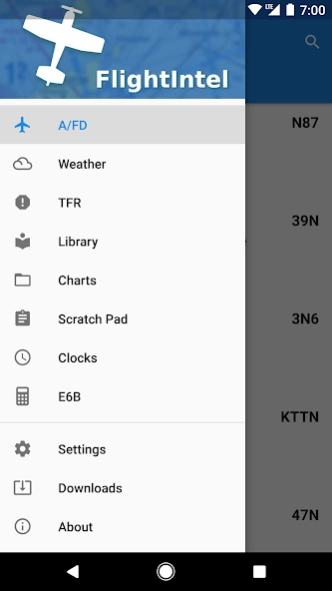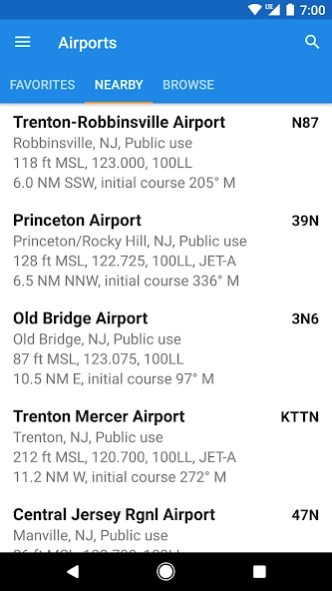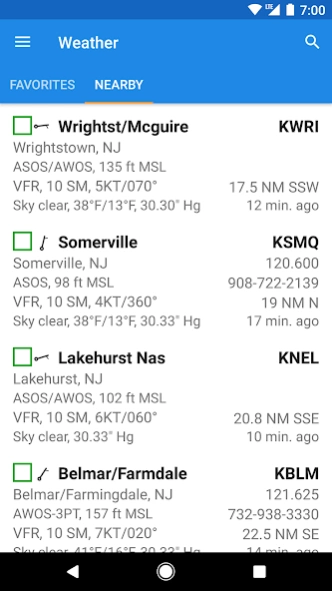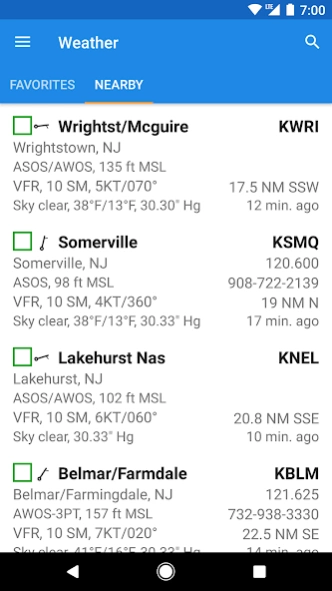FlightIntel 6.30.7
Free Version
Publisher Description
FlightIntel - Get information about airports and weather for flight planning.
US AIRPORTS ONLY.
FlightIntel is designed to be a resource to a pilot during all phases of a flight. It provides detailed information about 5500+ US public airports. AF/D data is downloaded to your phone and is available for offline use.
Please leave your ratings and comments to show your support and appreciation. Thank you.
Features:
=========
* Full info on 5,500+ US public use airports
* Detailed Wx for all your flight planning
* Free access to d-TPP including airport diagrams, and d-CS
* Free data updates as per FAA data cycle
* TFRs, Notams and D-ATIS
* E6B
* Scratchpad
* Extensive library of aviation related books & periodicals PDFs
* US AIRPORTS ONLY
* No ads and no personal data collection
PERMISSIONS
===========
* Fine (GPS) Location - To determine current location to show nearby airports/wx stations.
* Full Internet Access - To download data files, weather, NOTAMS, AeroNav PDFs etc.
* Modify/Delete SD Card Contents - To store data files, cache weather data and PDFs.
* View Network State - To check if connected to internet and to determine if connected to WIFI for downloads.
Beta Testing
==========
You can opt-in to test the beta versions when available here:
https://play.google.com/apps/testing/com.nadmm.airports
Follow on Twitter: @FlightIntel
User Groups: https://groups.google.com/forum/?hl=en&fromgroups#!forum/flightintel-users
Issue Tracker: https://github.com/nhasan/FlightIntel/issues
Source: https://github.com/nhasan/FlightIntel
*********************************************
IMPORTANT: If you are experiencing FCs, please make sure you are running the latest release and have installed the latest data update.
*********************************************
About FlightIntel
FlightIntel is a free app for Android published in the Geography list of apps, part of Education.
The company that develops FlightIntel is Nadeem Hasan. The latest version released by its developer is 6.30.7. This app was rated by 1 users of our site and has an average rating of 5.0.
To install FlightIntel on your Android device, just click the green Continue To App button above to start the installation process. The app is listed on our website since 2023-10-19 and was downloaded 18 times. We have already checked if the download link is safe, however for your own protection we recommend that you scan the downloaded app with your antivirus. Your antivirus may detect the FlightIntel as malware as malware if the download link to com.nadmm.airports is broken.
How to install FlightIntel on your Android device:
- Click on the Continue To App button on our website. This will redirect you to Google Play.
- Once the FlightIntel is shown in the Google Play listing of your Android device, you can start its download and installation. Tap on the Install button located below the search bar and to the right of the app icon.
- A pop-up window with the permissions required by FlightIntel will be shown. Click on Accept to continue the process.
- FlightIntel will be downloaded onto your device, displaying a progress. Once the download completes, the installation will start and you'll get a notification after the installation is finished.